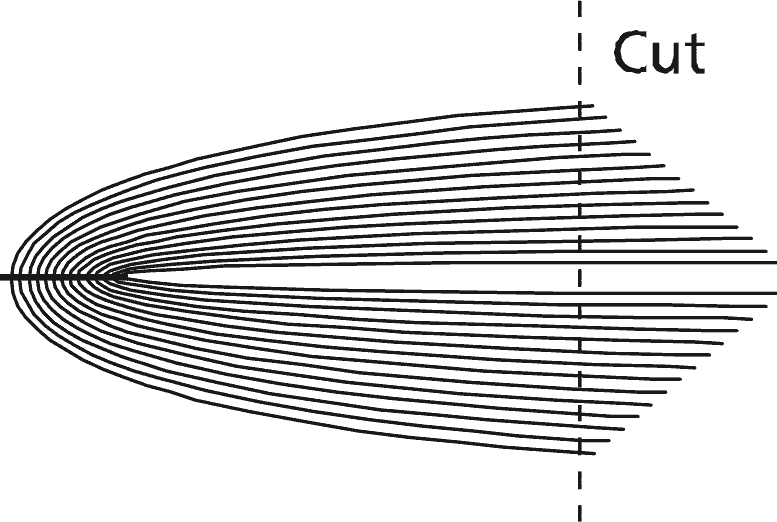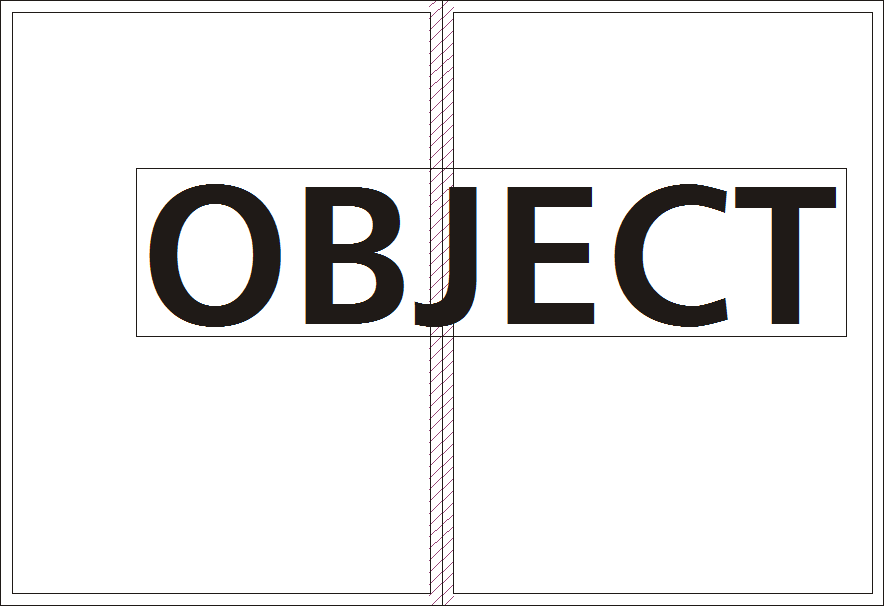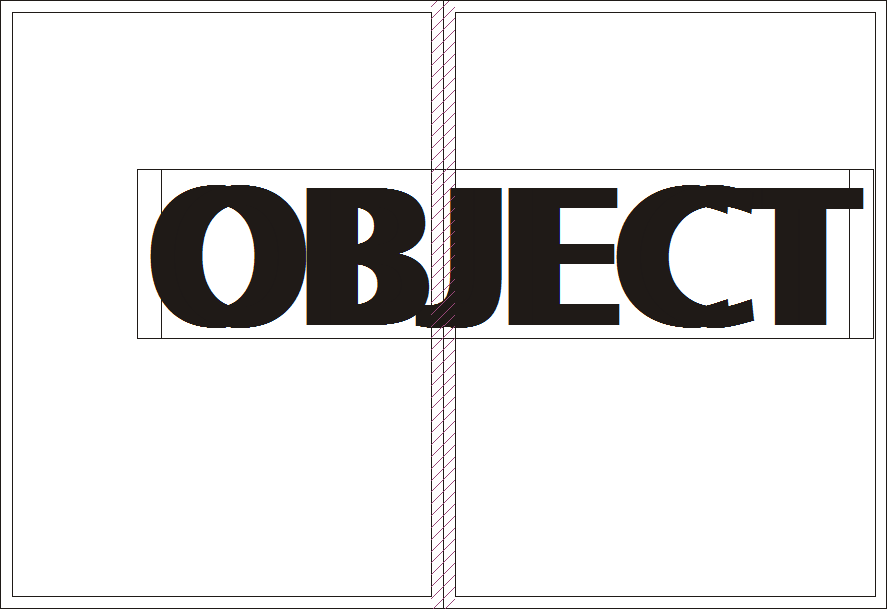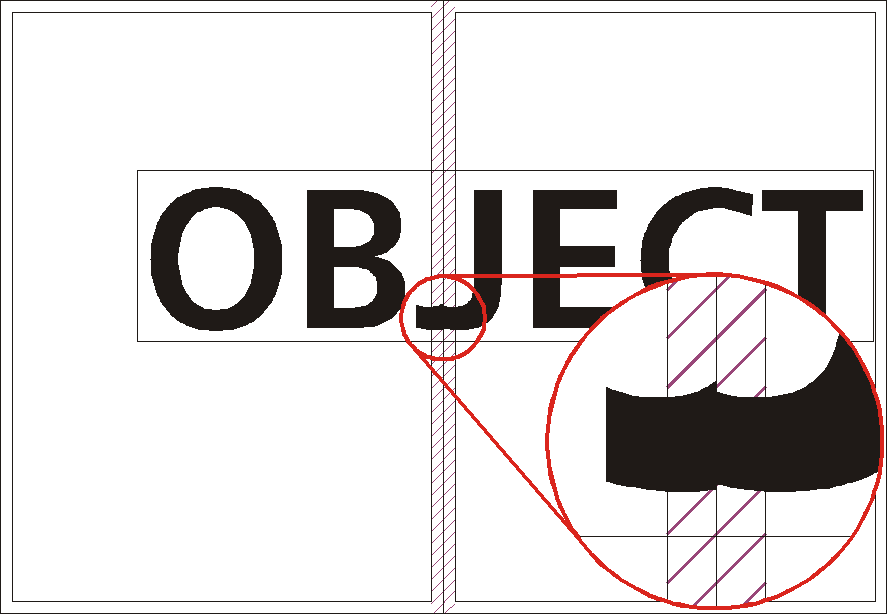Contents
- Consistent orientation
- Allow for creep
- Mind your margins
- Elements crossing the spine
- Workaround
- Things to note
Consistent orientation
Each template has a specific orientation, either landscape or portrait - don’t change this.
If you want to supply landscape pages on a portrait booklet, just rotate the content of the pages yourself so they fit in the orientation required by the product specification.
While doing this, pay careful attention to the imposition and .
Allow for creep
In a stapled Booklet, the bulk of the paper causes the inner pages to extend (creep) further out than the outer pages when folded.
When trimmed, the inner pages are actually narrower than the outer pages. This also means that some of the content on the outer pages is hidden near the spine.
The amount of creep is dependent on the number of pages and paper thickness e.g. the thicker the Booklet, the more you need to keep important objects away from the edges.
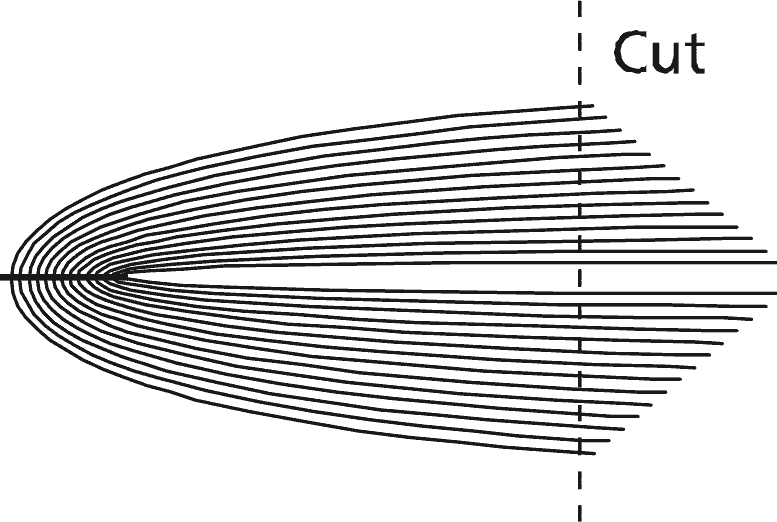
Mind your margins
Our general recommendation is that you keep important objects at least 4 mm from the final trimmed size.
As a result of creep (mentioned above), .
When we design Booklets ourselves, we tend to leave at least 10 mm of ‘quiet zone’ or ‘white space’ on the trimmed edge.
This means that creep isn’t as noticeable and items won’t be chopped off - the more pages your booklet has, the more likely it is to be affected by creep.
Elements crossing the spine
Warning
These are difficult to get right for any printer and it’s unlikely that objects that cross pages will line up exactly.
It’s best to avoid them or accept that there will be some movement throughout your booklet (NB This means that you must manage your customer’s expectations).
Don’t use borders - they’ll look terrible.
Avoid trying to match colours throughout the booklet.
The first diagram shows two facing pages of a booklet, with the text “OBJECT” crossing the spine of the booklet.
Some of this will be lost in the chevron gap below if left exactly as it is.
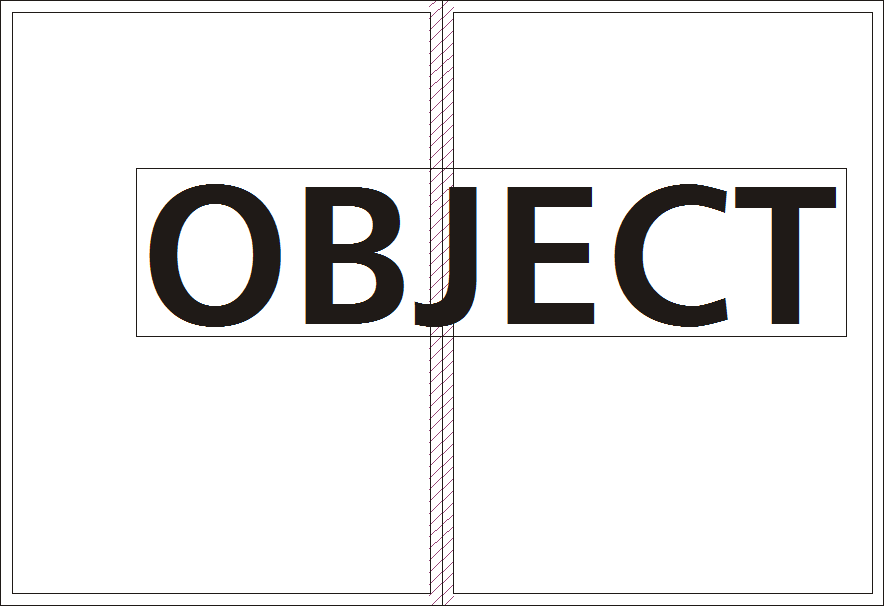
The production process trims away 3 mm bleed from all edges of each page, leaving only the inner area (shown here as an inner box, which would not usually be present in your design).
Workaround
Ordinarily, objects crossing the spine would lose 6 mm into the spine.
Here’s how to avoid that:
- Place your image across the booklet spine as you intend it to appear on the final product,
- Duplicate your image & paste it in place,
- Select the newly duplicated image > using your design application, lock the duplicate image,
- Select the original object (NOT the image within the frame) > crop it so that the right-hand side stops at the spine,
- Unlock the duplicated image > select & lock the original image,
- Select the duplicated image (NOT the image within the frame) > move it 6mm to the right > crop it so that its left-hand side stops at the spine.
This process should leave you with no white gaps in the spine and a newly staggered image (as indicated below).
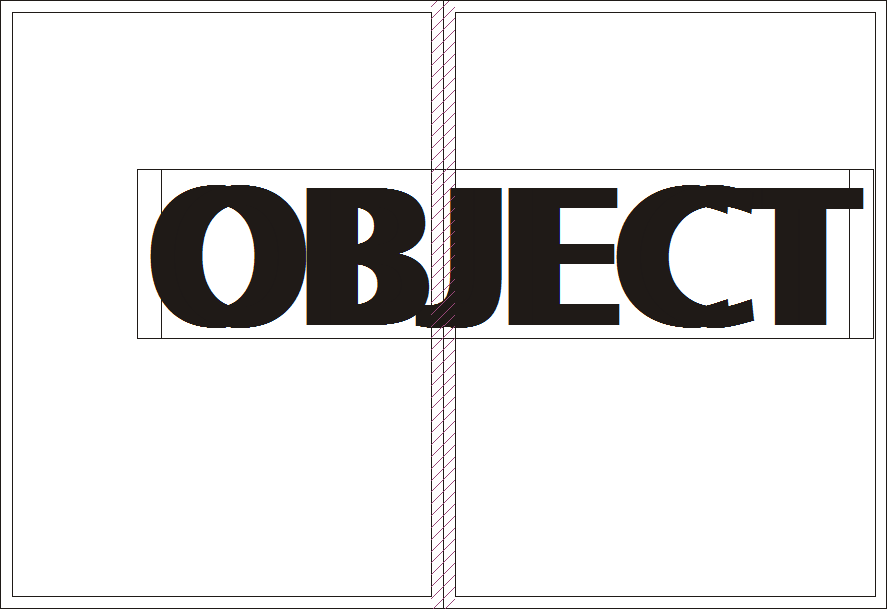
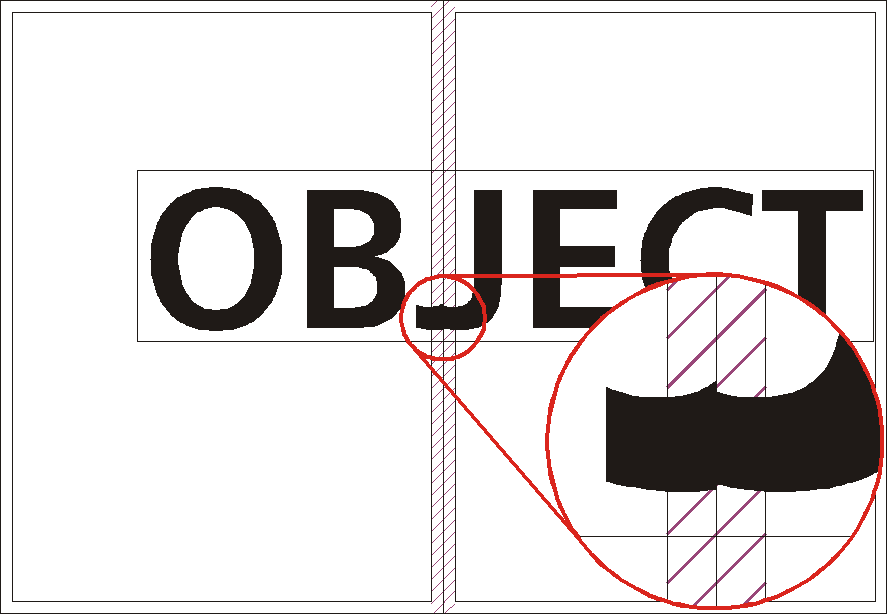
Things to note
Some design applications might not support ‘cropping’ (clipping, or ‘pasting inside’) of native objects e.g. Quark Xpress.
In these cases, you might need to export the elements in EPS format at stage 6, and use a picture box to crop the imported EPS.


 Print this page
Print this page